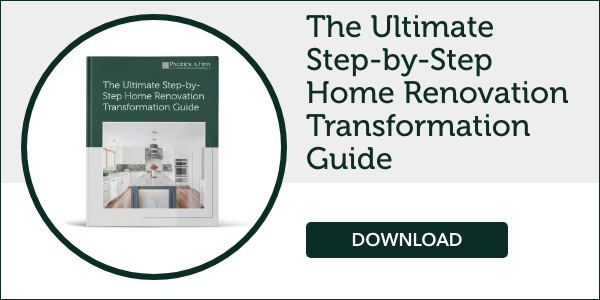9 Home Office Ideas for Working Remotely in the Chicago Area

For several industries, remote work has become the new normal. Many of us procrastinated setting up a fully functional home office in the expectation that we’d soon be returning to our corporate office space. But if you’ve been in a holding pattern for a while or if your company is transitioning to a fully remote or hybrid model, you may be feeling like it’s time to invest in some quality home office equipment and make your space more enjoyable and productive. Here’s our list of the basic tips and tools you need for your revamped home office in the Chicago area.
1. Create a Designated Office Space
If you haven’t already set aside a designated space for your office, it’s time to make that transition. We all know from experience that our physical surroundings influence our ability to concentrate and create. Just as dressing up for work helps us feel more focused and confident, having a designated work zone helps us to switch into “work mode” when we start our day and, just as importantly, switch back into “home mode” when the day is done. When we’re typing a work email from the couch, it’s hard to convince our brain that we’re fully at work or fully at home.
Some professionals even recommend mimicking the commute process by walking around the block in one direction each morning “on the way to work” and walking around the block in the opposite direction each evening “on the way home.” While it sounds silly, we all know that these mental tricks really do influence our ability to be fully focused on where we need to be.
2. Minimize Auditory Distractions
If you have space in your house, you’ll likely find that you’re most productive if you set up your home office in a room of its own, be that an actual office, an unused guest room, or a basement. Having an office space where you can physically close the door to the rest of your house is a great way to minimize auditory distraction, particularly if you share your home with anyone, whether a partner, children, or roommates. This is also a good way to signal to your housemates that you’re at work. If you’re tight on space, however, you can always use noise-cancelling headphones and ask for a quiet environment whenever you have an important meeting.
3. Minimize Visual Distractions
Visual distractions can be just as cramping to your productivity as auditory distractions. For this reason, try to create a work zone that is clean, organized, and free of visual disruptions and distractions. That might mean installing cabinetry where you can store your work supplies in an orderly fashion, or it might mean exerting special effort to keep this particular home zone clean and clear of clutter so that you don’t feel the urge to do housework while you’re trying to work.
4. Set the Stage
Most workplaces have become very understanding about interruptions from children or pets, but you’ll still feel better if your home life isn’t on display for the world to see in your computer camera during every meeting. If you can, position your desk so that your back is against a wall. If not, you can always get creative by setting up a “false wall” with a bookcase or hanging a blanket or a tapestry behind you. Even if you don’t have video meetings, creating a professional background is a great way to set the stage for your inner professional to successfully perform.
5. Ensure an Ergonomic Set-Up
Most Americans spend a significant amount of time working at a desk, so why not put in a little effort to make that work comfortable? An ergonomic set-up is one that allows you to maintain proper posture and alignment as you work. Many have come to love desks that allow them to transition from sitting to standing, as well as a separate keyboard and monitor so that their shoulders can be relaxed and their elbows at a 90-degree angle while their eyes focus straight ahead. The Mayo Clinic offers further information on the basics of an ergonomic office setup.
6. Solidify a Strong WiFi Connection
Now that multiple adults are working from home and children are also online for school, your at-home WiFi needs may have changed. Be sure you have the bandwidth you need so that you aren’t frustrated by your internet glitching in the middle of important meetings when you need it the most.
7. Lights, Camera, Action
Lighting plays a significant role in overall ambiance. If you can, set up your home office next to a window so that you have plenty of natural light to uplift your spirits. (Bonus points: taking small breaks throughout the day to let your eyes adjust to objects farther away improves ocular hygiene!) If you don’t have access to a natural light source, make sure that your office is well-lit with soft and bright natural lighting that is relaxing and focusing on your mood.
8. Set up Supplies
Imagine a typical day in the office. What tools do you use on a daily basis? Do you use your printer to read documents in a physical format? Do you jot ideas down on a pad of paper? Do you visit the office Keurig for an afternoon pick-me-up? Whatever your personal routine, make sure that the tools you use most are at your fingertips.
9. Surround Yourself with the Things You Love
Finally, remember that working from home gives you opportunities you can’t have in the office, so enjoy them! Surround yourself with whatever brings you peace and inspiration, be that a favorite painting, a guitar you strum when you need to relax, or a picture of a loved one. This is your office, so have fun and enjoy it!